We will be sharing a STEM challenge children can do at home here every week. Complete the challenge and share your results on social media with @BramptonLibrary #kidsatBL!
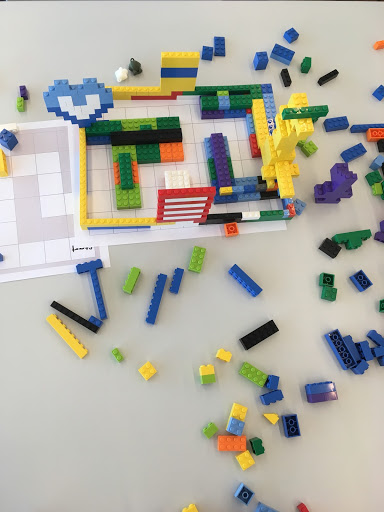
This week’s challenge:
This week we are challenging children to learn simple coding concepts to direct a character through a simple maze square by square. Who said you need a computer to learn to code!
Supplies you will need:
- A game board: you can download and print our gameboard here, or use your own! A chess or checkers board would work well.
- A character: this could be a chess piece, small toy, or drawing
- An end point: a small object to show the end, or goal, of your maze
- Obstacles: popsicle sticks, blocks, LEGO, or other small objects
- Blank paper, pencil, and eraser to write down your code
What is computer programming (AKA: coding)?
- Programming is the art of writing instructions (or algorithms) that tell a computer what to do.
- Computers are good at doing things, but bad at understanding things. If you don't give them exact instructions, they become confused and make mistakes. Telling a computer what you want it to do can be hard because you have to explain things very carefully. Because computers don't use English internally, you have to give them instructions in special programming languages that computers can understand.
- The code we are going to create today will have three possible instructions:
- ↑ move forward one space
- ← turn to the left
- → turn to the right
Getting started:
- Place your character on the game board (we like the bottom-left corner, or A1 if you are using our game board)
- Place your goal piece anywhere on the game board to indicate the endpoint
- Place obstacles on the game board so the path between your character and the endpoint is no longer straight (but make sure there is still a way to get from one to the other!)
- Use your pencil and paper to write instructions to get your character to move across the board (avoiding the obstacles!) using only three instructions:
- ↑ move forward one space
- ← turn to the left
- → turn to the right
Remember, you cannot turn and move forward in one command. They are two separate commands.
- Once you have written down your instructions, test to see if your character makes it to the endpoint!
Note: This activity works best in pairs, with each person developing their own game board and swapping to write the code for an unfamiliar board.
If you liked this activity, you might enjoy these free resources from our digital library:
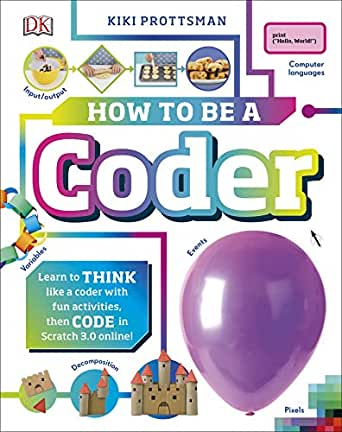
How To Be A Coder by Kiki Prottsman (non-fiction, recommended for kids 7-9 years)
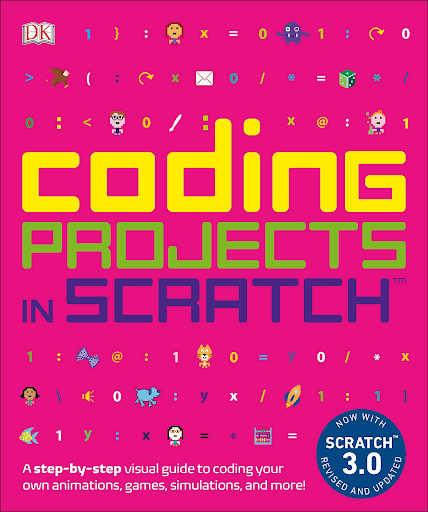
Coding Projects in Scratch by Jon Woodcock (non-fiction, recommended for kids 8-12 years)
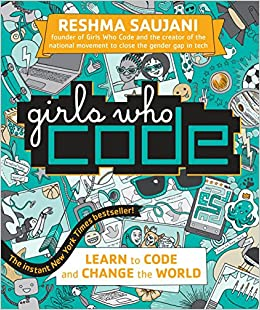
Girls Who Code by Reshma Saujani (non-fiction, recommended for kids 9-16 years)
Extra resources:
- Similar online versions of this coding activity:




 905-793-4636
905-793-4636