Binary Coding Challenge
01100010 01101001 01101110 01100001 01110010 01111001 00100000 01100011 01101111 01100100 01101001 01101110 01100111
Complete the challenge and share your codes and binary bracelets on social media with @BramptonLibrary #kidsatBL!
Learn about How Computers Work: Binary & Data with this video from Code.org. Then watch our Virtual STEM Challenge below to create your own binary bracelet.
This STEM challenge:
Understand binary coding and apply the knowledge to create a binary bracelet.
Supplies you will need:
- 16 Green pony beads
- 16 White pony beads
- 1 Elastic string
- 1 ASCII table with 5 binary number cards
- 1 Worksheet
- Scissors (with parent permission or supervision)
- Pencil or writing utensil
- Optional: scrap paper
What is Coding?
- Programming is the art of writing instructions (or algorithms) that tell a computer what to do.
- Computers are good at doing things but bad at understanding things. If you don't give them exact instructions, they become confused and make mistakes. Telling a computer what you want it to do can be hard because you have to explain things very carefully. Because computers don't use English internally, you have to give them instructions in special programming languages that computers can understand.
- One of the simplest ways to communicate with computers is to provide only two options: yes/no; on/off; 1/0 - this is what binary code does.
Binary Number Cards
Take a look at the Binary Cards at the bottom of your ASCII table. They are positioned from the lowest number on the right.
What do you notice about them? What number would be right of 16?
The numbers double. The next number would be 32.
Building Binary Numbers with the Binary Number Cards:
- Binary code is a number system with only two available digits - 0 and 1
- Cut out the Binary Cards at the bottom of your ASCII table.
- Place the cards on a table in this order:
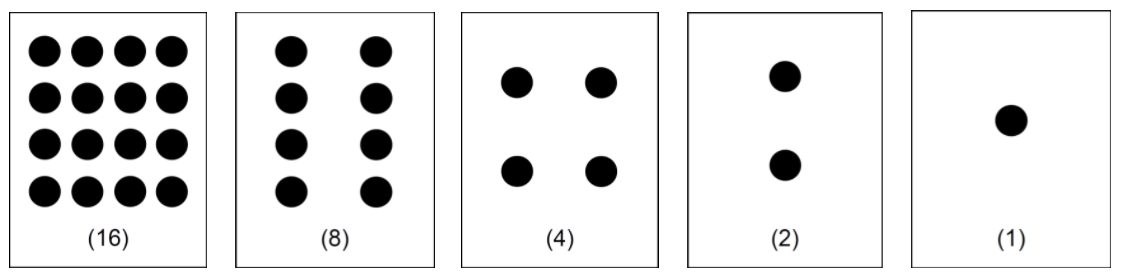
- We can use these cards to make numbers by turning some of them face down and adding up the dots that are showing.
Making your first Binary Number:
Using the numbers on the card create the number 5 with the fewest number of cards.
- You would flip over cards: 16, 8 and 2.
- In binary coding, when a number card is not showing, it is represented by a zero. When it is showing, it is represented by a one. This is the binary number system.
- Using a scrap piece of paper - you would write a 0 for any cards that are flipped over and a 1 for any cards that are showing.
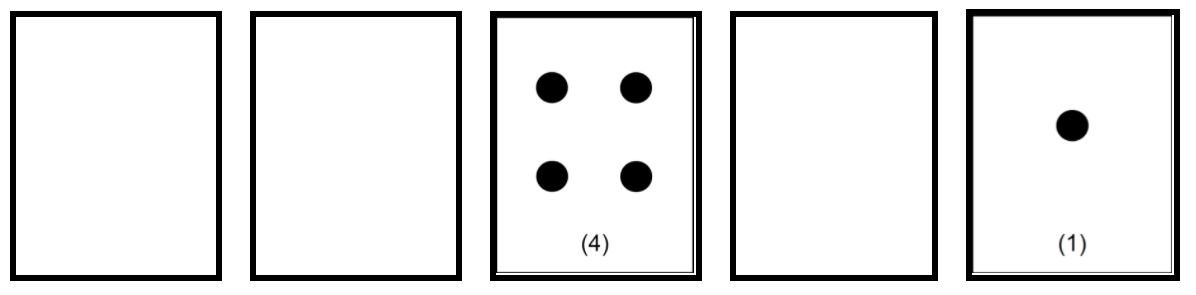
= 00101
Try making 01001 - What is the decimal?
9
What is the binary code for 17?
10001
Practice encoding and decoding with examples on the back of your handout. Answers at the bottom of the page.
Creating a Binary Bracelet
- On the ASCII table, each letter has been assigned a number and has the corresponding binary code. Use the space below to choose 2 letters and record the binary code for those letters. You could use your first name initial and your last name initial.
- When you have the binary code for those letters, assign the number 1 a coloured bead and the number 0 a coloured bead - record on your handout.
- Use your beads to make the binary code and add the string to make a binary bracelet.
- Tie a few knots at the end of your strings to secure the beads on your bracelet.
- Wrap your bracelet loosely around your wrist and tie ends together.
- Cut off excess string.
Extensions:
- Create secret messages using your ASCII table.
- If you enjoyed this activity, you may enjoy The Binary Game at Code.org or Binary Bonanza at PenJee Games.
- Try the Unplugged Coding Virtual STEM Challenge
If you liked this activity, you might enjoy these free resources from our library:
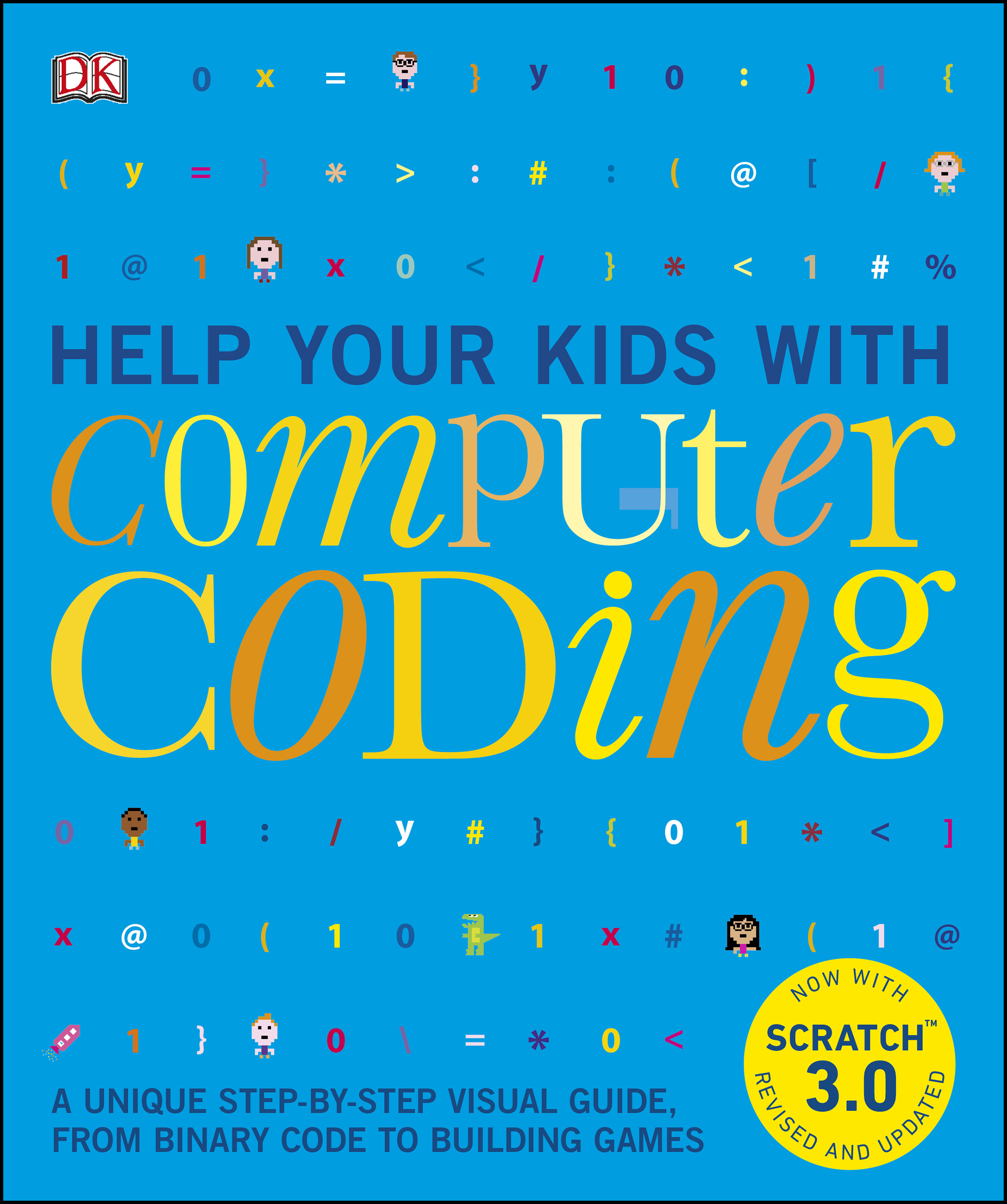
Help Your Kids with Computer Coding A Unique Step-by-Step Visual Guide, from Binary Code to Building Games published by DK Publishing

Coding Confusion! by Kirsty Holmes
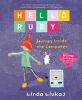
Hello Ruby: Journey Inside the Computer by Linda Liukas
Handout Answers
DECODE THESE… (Turn the code into a number)
ENCODE THESE… (Turn the number into binary code)




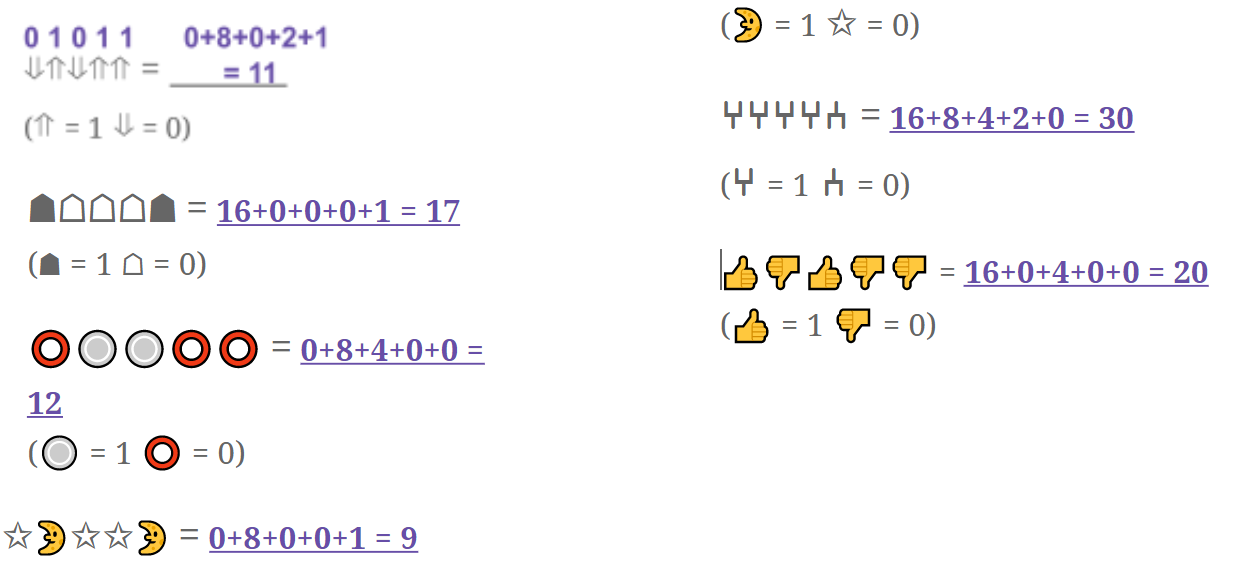
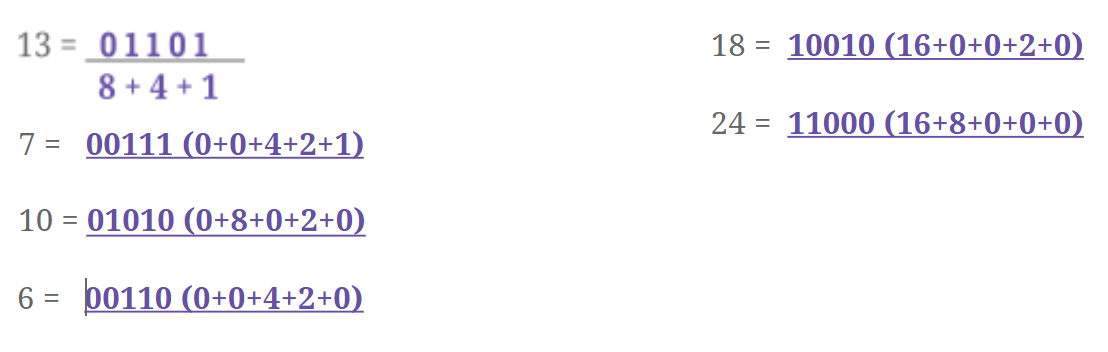
 905-793-4636
905-793-4636