Brampton Library is delighted to once again be teaming up with Let’s Get Together to host two TechCollect Drives this spring outside Brampton Library branches. I recently chatted with Brampton resident and long-standing member of the LGT Tech4All youth group Joshua (Josh) Kurian to learn more about these upcoming events and how the community can get involved.
Next TechCollect: Saturday, June 25, 10 a.m. – 2 p.m. outside of Mount Pleasant Village Branch Library

Image: LGT Tech4All Youth Volunteers Josh Kurian and Dilshan Marasinghe at the September 2021 TechCollect Drive
What is the Let’s Get Together Tech4ALL team, and how did you get involved?
JK: Let’s Get Together is a non-profit organization that aims to make learning equitable and education available to everyone. We see a world where every youth has equal opportunity to pursue higher education with no barriers and with the support of technology.
Back when I was in grade six, I got involved with Tech Stewardship, which was part of the science and - technology program, through my teacher Mr. Dobbie. After graduating middle school, a few of us stayed together and Mr. Dobbie introduced us to Alison Canning, Executive Director of Let’s Get Together. We joined the LGT Tech4All Youth team, a student-led group dedicated to advancing the vision of accessible technology and education for all.
What is a TechCollect Drive event?
JK: A TechCollect Drive is an event where people can donate their unwanted computers and electronic devices for others in need. They are hosted in partnership with other local organizations, like Brampton Library. The idea is to tap into the supply of home computers, laptops and other electronic devices which are frequently put to the side and forgotten when someone upgrades to a newer device. Many throw these electronics in the garbage, causing harm to the environment. Quite often these older devices are still in usable condition and could be put into the hands of individuals and families who could really use them.
Why are events like these important?
JK: There are many families that lack access to technology at home and this is especially difficult during COVID times. Refurbished computers are the fastest way to get functional devices into the hands of those who need them. During COVID, a lot of us have invested in new technology or upgraded what we’re using, but still have spare computers and laptops collecting dust in our homes. Through these events, we can clear up that clutter while putting tech into the hands of those who need it most. This also lets people own what they need to further their education instead of relying on borrowed devices.
What technology will be accepted at the event?
JK: We’re especially interested in collecting devices that can connect to the internet, such as laptops, tablets, and smartphones. We will also accept monitors, gaming consoles, printers, keyboard, mice, storage drives, and other computer peripherals and accessories that can be recycled.
Does tech have to be in working order to be donated?
Devices that are not more than a few years old are preferable, of course, as these have a higher chance of being fixable. But we will accept broken and out-of-date devices, too. Anything that can’t be refurbished is safely recycled.
How should someone prepare a device before they donate it?
JK: Well, firstly, you’ll want to make sure you back up any documents, photos, or other data that you don’t want to lose from the device you’re donating. Save these to an external hard drive, a USB key, or a cloud storage service.
EW: For peace of mind, and to protect your personal information, I recommend deleting everything on your old device including your download folder, browser history, cookies, cached files, etc. For tablets and smartphones, delete all of your apps and app data, and do a factory reset if you can.
JK: Yes, you can do these things yourself prior to donating, but rest assured that the Tech4All team will also do this for you. We provide free data erase service and will provide a certificate upon request confirming that your data has been erased.
How are the computers refurbished?
JK: We completely erase all of the data and install a new operating system on the device, which is usually Linux. Using Linux allows us to repurpose older computers and avoid costly licensing fees so we can distribute computers at low or no cost.
How are the refurbished devices distributed?
Refurbished devices are distributed through our distribution team. We find individuals and families who are in need through partnerships with schools and other community agencies, as well as through the request form on our website.
Where can eligible families register to receive a refurbished device?
There’s a form on our website where you can apply to receive a refurbished device. Information about eligibility is also available here.
What do you like most about volunteering at the TechCollect Drives?
JK: I’ve always had a love for technology and an interest in fixing and repairing computers. Through volunteering at TechCollect Drives, I’m able to apply that knowledge to help my local community. I also really enjoy hearing stories from the people who have benefited directly from these events and are now able to pursue educational opportunities as a result of receiving a refurbished device.
What have you learned as a Tech4All volunteer?
JK: Besides the technical skills I’ve acquired, such as learning to fix and refurbish computers, this experience has opened my eyes to inequity. I used to take for granted that everyone had access to a reliable computer and the internet. The more time I spend as a Tech4All volunteer, the more I understand the importance of providing access to these devices to help level the playing field.
How can local youth get involved with the Tech4All team?
We’re always looking for youth interested in technology and a desire to learn to join us. You don’t need to know to fix or refurbish computers, we’ll teach you! On our website, you’ll find information about how to get involved.
Josh and other members of the LGT Tech4All team will be on-site at our two upcoming TechCollect Drives this Spring:
Saturday, April 30, 10 a.m. – 2 p.m. outside of Springdale Branch Library
Saturday, June 25, 10 a.m. – 2 p.m. outside of Mount Pleasant Village Branch Library
For more information about these events, email This email address is being protected from spambots. You need JavaScript enabled to view it..




 905-793-4636
905-793-4636