Welcome to Kanopy! Choose from a wide selection of documentaries, indie films, world cinema, classics, and kid-friendly content, free with your Brampton Library card. Continue here for more information about how to get a library card.
Important changes coming to Kanopy
Starting November 1, 2023, Kanopy is replacing your play credits with tickets.
Brampton Library customers currently have 10 play credits per month that can be used to watch up to 10 films. When this change happens, you will get 20 tickets per month. Each film will require a specific number of tickets to view, and the amount of tickets required will vary by film.
With this update, you will see the number of tickets required and viewing period for each film.
- Regular Films = 2 tickets
- Major Studio Films = 4 tickets
- Kanopy Kids = 0 tickets, not included in the ticket system
- Shorts (titles with a running time of 30 min or less) = 1 ticket
- Bingeable episodic content (including The Great Courses): Tickets and viewing period based on total running time (anywhere from 2-5 tickets).
Privacy and Terms of Use | Create a Kanopy account | Help and support
How to access
Kanopy can be accessed from any computer or mobile device through a web browser, or through the apps for iOS, Android, and Fire OS. Kanopy is also compatible with several Smart TVs, Roku, and Chromecast. To learn more, visit mobile & TV apps.
Create your Kanopy account
On a computer:
- Visit Kanopy in your web browser.
- Select Add Library Card. Type in your Brampton Library card number then click Continue.
- Next, you’ll need to Create Your Account. This can be done in two ways:
- Sign up using your Facebook or Google account.
- Fill in the form with your name, email address, and password. Once you're done, click Sign Up.
- Check your inbox for an email from Kanopy and click Verify My Email. This will return you to Kanopy’s website.
- You're all set! Start browsing categories or searching for a movie you want to watch.
Create your Kanopy account on a smartphone or tablet
- Download the Kanopy app for iOS (App Store), Android (Google Play), or Fire OS (Amazon App Store). Once the download is complete, open the app on your device.
- Follow the instructions linked below to learn how to create your account:
- iOS devices - iPad, iPhone, iPod touch
- Android devices - Android phones, Android tablets
- Fire OS devices - Kindle Fire, Kindle Fire HD, Kindle Fire HDX tablets
Help and support
Visit Kanopy's help centre to learn more.
For further assistance, connect with Kanopy support or contact Brampton Library.




 905-793-4636
905-793-4636