How do I get a library card?
Membership is free to all residents of Ontario. You can apply online or visit any Brampton Library location. Please bring in a piece of identification with your current address.
If you apply online, you must show identification and proof of your current address before borrowing physical materials. Click here for a list of applicable ID.
The video below offers a virtual tour of the library card registration process:
What is my PIN number?
Your PIN is your Personal Identification Number and serves as a security check when you try to access your library record online. You need it in order to check your library record and to renew items online.
When you registered for a library card, the library assigned the last four digits of your telephone number. If you need assistance retrieving your PIN, please submit a request through our Customer Service Request form. You may also visit any of our open branches to speak directly with library staff.
How many items may I sign out?
There is a limit of 50 print items checked and 20 digital products checked out at one time per library card. Some special collections limits vary, please ask staff for details. You may have up to 200 requests on your card at any one time.
How do I renew an item?
Items may be renewed in person at any library location, by clicking on Login or by calling the library at 905-793-4636. Please be prepared to provide your library card number. Items that are not restricted as seven (7) day loans can be renewed, unless another customer has requested the item.
How do I request/hold an item?
You may place requests in person at any of our branches, by phone at 905-793-4636, or online by searching through our catalogue and clicking on "Place Request." You will require your library card number and PIN to place a hold online. When your item is available, you will be notified by email if you provided your email address, or by telephone via the library's automated system when your request is available for pick up. To add an email address to your account, please complete the Customer Service Request form.
How do I keep track of my request/hold status?
Active: You have successfully placed a hold and been added to the waiting list. We will notify you once it is returned and ready for you.
Pending: Staff are working to retrieve this hold for your from our collection.
In Transit: Your hold is on it's way to your preferred location. We will notify you when it is ready for pickup.
Held: Your item has been successfully processed and is ready for you to pick up. Holds expire after 7 days. If you are unable to pick up your hold within the 7 day period, please contact the library at 905-793-4636.
How do I suspend my requests/holds?
Going on vacation and don’t want to lose your place in the hold list? You have the option to suspend your holds. Just follow these easy steps.
1. Click on Login.
2. Log in to your account.
3. Click on "Requests."
4. Select the item(s) you wish to suspend.
5. Enter the new activation date at the top of the screen.
6. Click on the Suspend/Reactivate Selected button at the bottom of the screen.
When you are ready to reactivate your requests, select the items you wish to reactivate and click on the Suspend/Reactivate Selected button at the bottom of the screen. Please note you cannot suspend your holds if the status is "Shipped" or "Held."
How do I cancel my requests/holds?
If you no longer need the item(s) you requested, you can cancel them by accessing your online account, or by calling the library at 905-793-4636. If your item is already in "Shipped" or "Held" status, you will need staff assistance to cancel your hold. For assistance accessing your library card number or PIN, please complete the Customer Service Request form.
How do I change my personal information?
You can change your personal information by accessing your online account, or in person at any of our branches. Please be prepared to provide your library card number, and identification that verifies the changes you would like to make. To change your personal information online:
1. Click on Login.
2. Enter your library card number (no spaces) and PIN number.
3. Click on "Contact Information and Preferences" button.
4. Enter updated information.
5. Click on "Submit Change Request" button at the bottom of the screen.
6. Upon your next visit to any of our open branches, you must show acceptable proof of identification and proof of your current address before borrowing physical materials.
How do I pay an outstanding balance on my account?
In December 2021, the Brampton Library board approved the permanent removal of fines on overdue materials. Members are encouraged to renew or return their library material by the expected due date. If items are not returned by their due date, or if items are returned in damaged condition, replacement fees equal to the cost of the item, plus a per item processing fee may be added to the account. Replacement charges can be paid at any library location by cash, credit card, or debit card. At this time we are unable to process online or telephone payments.
Please call us at 905-793-4636 to speak with staff if you have any questions about outstanding items on your account.
All outstanding balances must be cleared before you may borrow new material.
How do I keep track of my due dates?
Return borrowed items on time with the help of these tips:
1. Ask staff to sign you up for email due date reminders.
2. Renew your items.
3. Keep your receipts and mark your due dates on your calendar.
How do I as an author get my book added to Brampton Library's collection?
Brampton Library has purchasing agreements with vendors for the library's collection who offer value-added services like cataloguing and processing. To ensure consistency in the quality of the collections, all materials offered for inclusion in the collection are evaluated based on the selection criteria outlined in the Collection Management Policy. Those criteria include consideration for the physical quality and suitability of the work as well as authoritativeness and accuracy of the work.
Any author requesting that the library purchase their work should send relevant information about the book – title, ISBN, websites, reviews, via Ask a question, live chat, email, or mail to library staff. The request will then be forwarded to the selections staff for consideration. The selections staff or the Manager of Collections will make the final decision regarding whether or not to add the work to the collection.
An author wishing to donate their work to the collection can drop off a copy of the work at their local branch with attention to the "Manager, Collections: Request for Inclusion." The submission will be treated as a donation in accordance with the Collection Development Policy, which does not guarantee that the work will be added to the collection.
Learn about our Local Authors Showcase and read about our submission details.
How do I apply for a job?
Brampton Library accepts resumes for employment on an ongoing basis. Resumes are kept on file for six (6) months and are reviewed continuously as suitable vacancies become available to external applicants. All job offers will be conditional upon providing, at your expense, a current Criminal Record Search acceptable for employment at the Library. To view and apply to our current vacancies, please check out our careers page. While the library thanks you in advance for your interest, only those candidates being considered will be contacted.




 905-793-4636
905-793-4636