Getting started
Welcome to Brainfuse JobNow! Get expert help and feedback on your resume, access to live interview coaching, and career resources that help you prepare to get the job. Access is free with your Brampton Library card. Continue here for more information about how to get a library card.
How to access
Brainfuse can be accessed from any computer or mobile device through a web browser.
To start using Brainfuse on a computer
- Visit Brainfuse JobNow in your web browser.
- Enter your library card number and PIN, then click "Log In" to continue.
- Next, you can create an account. This will allow you to save your resume, among other benefits.
- You’re all set! Start exploring how Brainfuse can help you with job searching, resume writing, and interview skills.
How to use
Watch this video tour for tips on how to use Brainfuse JobNow.
Important information
When you use services and resources provided through Brainfuse, you are streaming that content in your web browser. Streaming requires an internet connection, which means you won't be able to access Brainfuse offline. If using cellular data, please be mindful that streaming can use up your data quickly. Where possible, wireless internet access (Wi-Fi) is recommended for streaming.
Help and support
For further assistance, see the Brainfuse JobNow FAQs or contact us.




 905-793-4636
905-793-4636