About the C-Pen ReaderPen
The C-Pen ReaderPen is a portable, text-to-speech scanning aid that helps readers build fluency, improve literacy, and read independently. The ReaderPen is designed to assist people with a learning disability such as dyslexia, people with low vision, and language learners.
Key features of the ReaderPen include:
- Recognizes English, French, and Spanish
- Reads out loud in a human-like speaking voice
- Looks up and reads out definitions of words
- Stores scanned text and records voice memos up to 3GB
- Can use built-in speakers or headphones for private listening
- Everything is built-in and there is no need or requirement for internet connection.
Place a hold on the ReaderPen using the catalogue.
C-Pen ReaderPens are offered by Brampton Library thanks to support from the International Dyslexia Association - Ontario Branch.
Frequently asked questions
What do I need to borrow a ReaderPen?
You will need a Brampton Library card in good standing to borrow. Click here to learn how to get a library card.
Where can I borrow a ReaderPen?
ReaderPens are made available at all Brampton Library branches. When available, a ReaderPen can be borrowed on a first-come, first-served basis. To avoid disappointment, we recommend checking availability before you visit the library.
How long can I keep a ReaderPen?
You can borrow a ReaderPen for 21 days. If you need the ReaderPen for longer, your loan can be renewed as long as there isn’t a waitlist. You can renew through the online catalogue, or with assistance from Brampton Library staff. We appreciate your cooperation with returning borrowed items in a timely manner.
How do I use the ReaderPen?
A user guide is included when you borrow a ReaderPen. Check out the online version of this guide below:
Video guides are also available to help you get started:
This video shows how to scan text.
This video shows how to use the text reader function to scan and listen.
This video shows how to use the embedded dictionaries.
This video describes the scan to file function.
This video highlights tips for using the ReaderPen.
Where can I return this kit?
You can return this kit to any Brampton Library branch. ReaderPens will need to be returned in-person to a staff member at a customer service desk during open hours.




 905-793-4636
905-793-4636